
Here is an illustrated step by step tutorial on How to Install your Pc Tools Firewall Plus program.
Goto this page if you want to download PC Tools Firewall Plus installer.
As always, to avoid any error when installing a new program. You should close all unecessary opened windows application before proceeding.
First, Run the installer by double clicking the installation file.
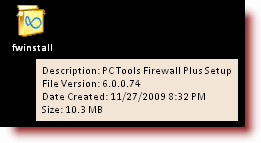 .
.Click Next on the newly opened window.
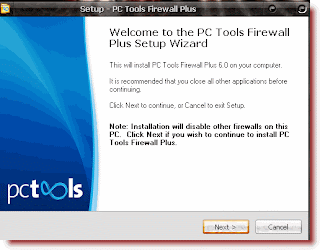
You can read the EULA (End User License Agreement) if you want. After that click NEXT.
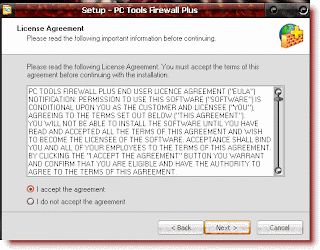
Here you can choose the location where you want the program to be installed to. But it is recommended to use the default directory. Click NEXT.
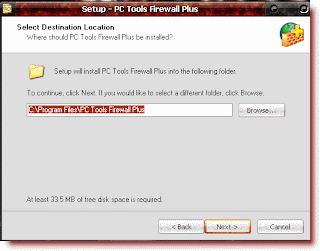
For now, choose Normal User as the default firewall behavior (you can change this setting later if you need to) then click NEXT..
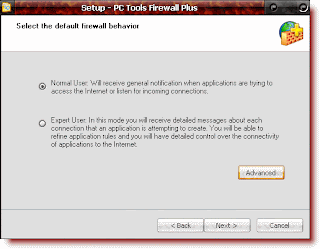
The program will start to install to your computer.
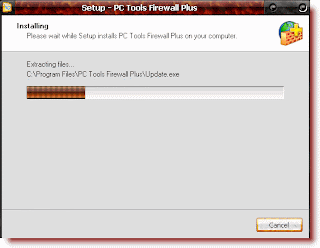
When finished installing the program. You should restart your computer to finish the installation process. Just click FINISH to reboot your computer.
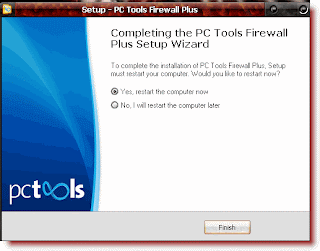
After rebooting. You should see a new icon in the taskbar. Congrats your pc is now protected with PC Tools Firewall Plus..
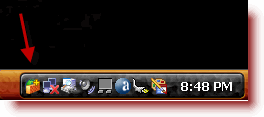











0 komentar:
Post a Comment